I have an old Macbook Air (2011) in dust. After command+R to reinstall the OS. OS X Lion (10.7) is installed. The version is too old and not compatible with many applications. I need further upgrade the OS.
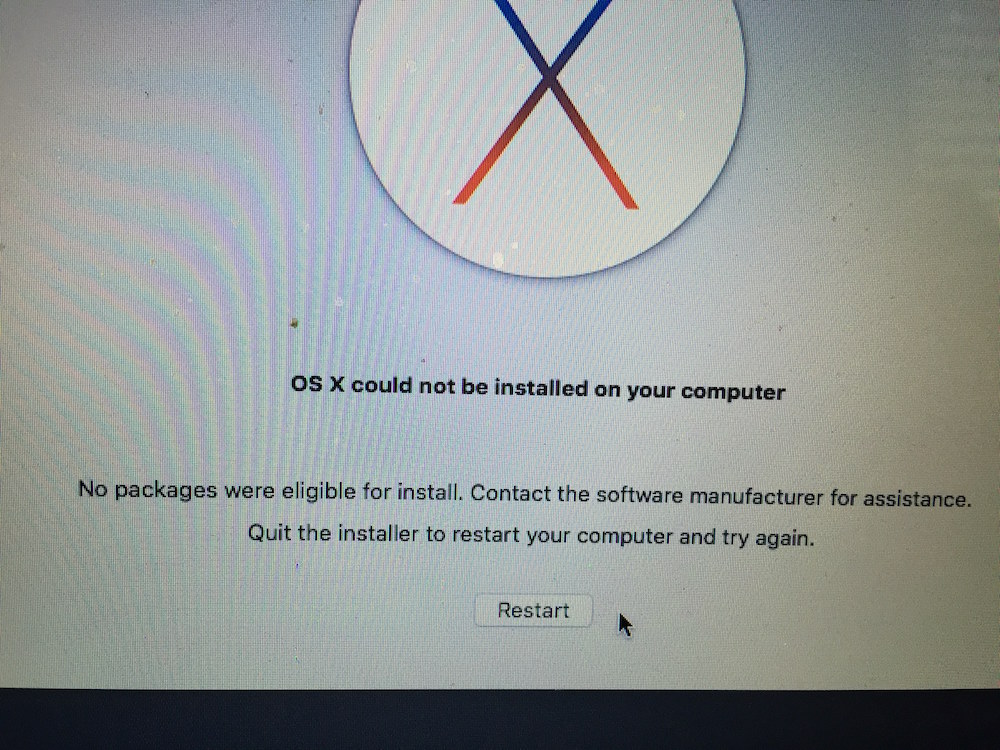
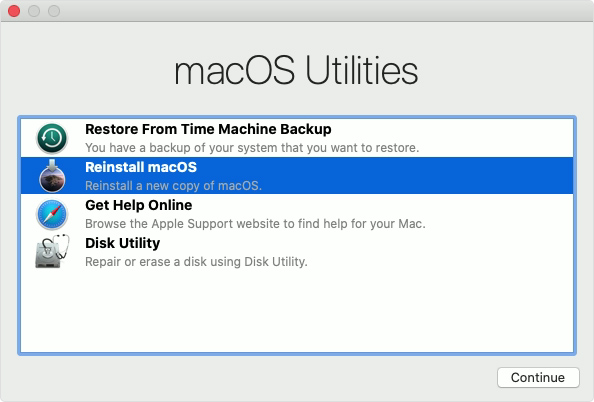
In App Store, I saw OS X El Capitan (10.11) in my purchased tab. Downloaded and started the upgrade with the following errors. Hmm...
"OS X could not be installed on your computer. No packages were eligible for install"
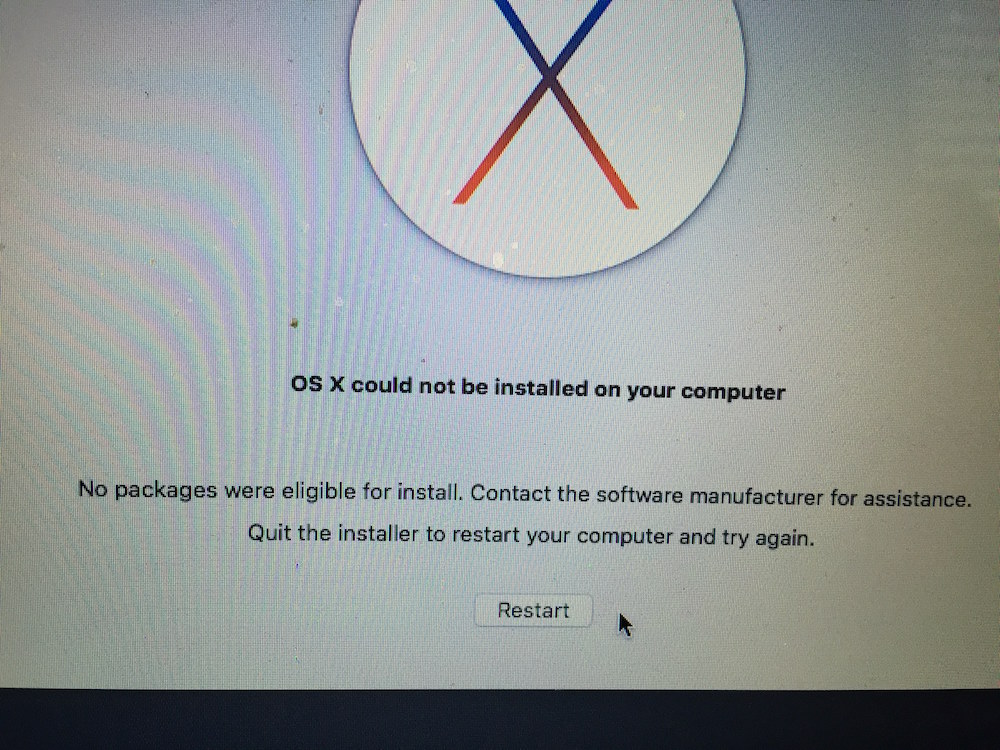
Find the solution online. Since it is an old OS version, Apple has a check to prevent the installation if your computer's system time is much newer, like 2020. To bypass
1. Restart and enter recovery mode with command + R
2. Open terminal, and set the date to an old one, such as date -u 1010101015 (meaning Oct 10, 10:10AM, 2015). Disable network wifi if necessary to prevent date gets updated.
3. Click Reinstall macOS
.
I can't remember the exact steps after step 2 -- did I restart the Macbook after step 2 or take this step 3? So please try restart the Macbook first.
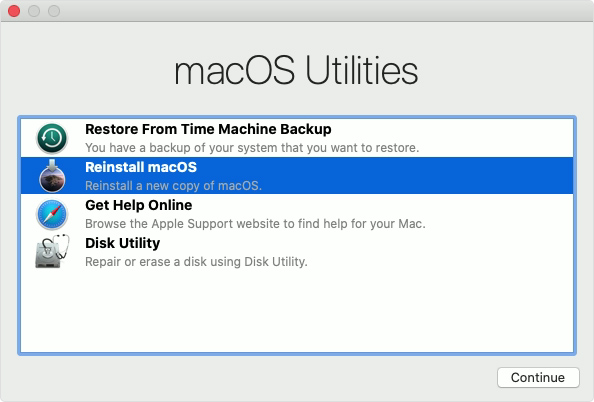
Comments
Post a Comment